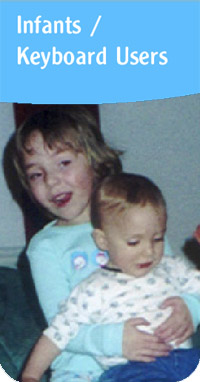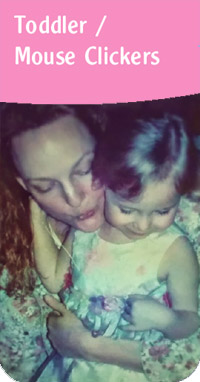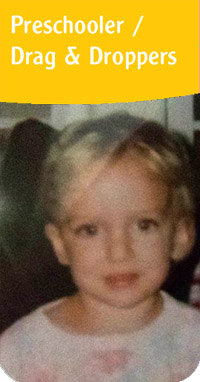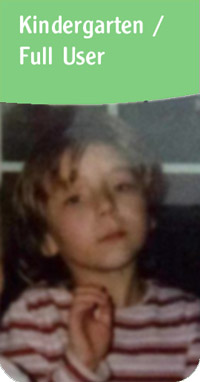|
|
|
|
|
|
Teaching kids to read opens a whole world of communication to your child. My child is non verbal, but she has been reading since she was 2 or 3 - my mother in law was shocked to hear her walk through the kitchen reading off the groceries ("bread"... "crackers") to herself one day. Once my child could read, I was sure that social story information made it from her eyes, through the brain and out the mouth.
Of course we read to her and we always had lots of books - but we were also both work-from-home computer professionals, so she had a natural and early interest in computers and computer games that we would share with her. I would put her on my lap with a big book across her lap for keyboard or mouse and we had a great time together.
Once she was able to direct her own computer experience, we set up shortcuts to our favorite web sites and we found the
single most important site that we used to help our kids learn
to read was Starfall.com - far and away the best. After just a few months of using this site, each of my girls were reading everything
they saw and they loved the fun on Starfall. Years later I would still hear my Iris sing the old songs or play those old games.
If
you need help getting your kids comfortable with online tools
or just need suggestions for safe new games,
the below information may be helpful to you. Click here if you are looking for our list of Holiday games.
Getting Kids On-Line for Fun and Education
When helping kids learn to use online education tools, it is important to offer content that is fun for the user, at their current level of ability. It is also important to plan ahead - I would check out sites ahead of time and open a couple in different tabs, so when we got bored of one, we could just sort of turn the page to get to the next site.
I really recommend you check these sites out ahead of time yourself and that you try some of the games yourself first, too, so that you can "choreograph" your child's computer adventure. It is frustrating for mom and baby when nobody knows what to do - and once the child is in your lap, they want to DO and won't wait for you to figure it out.
I would also personally recommend using the 1/2 hour before lunch to do this kind of thing and end with something to drink or a cracker or something to avoid the "I don't want to go" tears. While your child might be different than mine, I found it was easy to distract a hungry baby with food away from this great big new toy.
Remember, that baby is watching you and will emulate what you do. If you space bar through the instructions without reading them, you will have a hard time convincing your child to wait while you try to read some instructions in the future (I learned that the hard way...lol). Demonstrate using the x in the upper right hand corner to close pop up windows, too, instead of clicking a button, to avoid virus downloads in the future.
 |
|
I have these steps listed by age group and by ability. If your child is older, but only just starting to use the computer I would start with keyboard users and progress through to full user. They will likely go through the early games quickly, but the cause and effect knowledge gained from the early games is very helpful later on. You may also be interested in these other sections:
My own Lapware games: Alphabet Roll, Alphabet Roll: Foods and Alphabet Keys: Animals which are simple games designed to engage the earliest users as well as teach letters, foods, and animal names in both
English and Spanish
More Games - Just about any site that my kids enjoyed or I thought your kids would, along ideas for you to find your own
Software suggestions - Some people would rather use CD rom software instead of the world wide web for child education options. Here I have included a list of a few that I have known for years, as well as a couple links to recommendations from other sources.
Holiday games - We love special holiday games and I find they help in many ways. The child who can decorate a christmas tree on line is less likely to mess around with yours. A child who plays fireworks video games at the 4th of July is less likely to be frightened when they go off in the neighborhood. Even Halloween is more fun with fun online games.

|
**WARNING: Remember, the web is a wide and wonderful world.
For your child's (and your computer's) protection
you will want to set your
security settings so that your child gets only the kid friendly content that you
intend and doesn't install adware from a pop up.**
If you think you have downloaded a virus, first unplug the computer to close without saving it.
You might also want to get comfortable with System Restore as it is the best way to fix a virus infected PC.
If you prefer computer games that do not require an internet connection, scroll to the bottom for some of my children's software recommendations. I should also mention that these work well on our PC - we do not have Apple computers and can't vouch for how these games will work on that platform. There are lots of wonderful apps for phones available, too, but it is best to save those for doctor's office waiting rooms only for as long as you can, so your child doesn't expect to use it all the time - and be sure to model the behavior you want to see in your child. If you are always on the phone, they will want to be, also.
Revised April 2022.
|
|
Infants / Keyboard Users
Infants and new users need games that work when they bang anywhere on the keyboard - some companies call these games "lapware". You may wonder about allowing your child to bang or even kick the keyboard - I can tell you that I allowed it without any trouble at all, although of course temper banging is never allowed. At this tender age, they would kick it and pound at it out of excitement and experimenting and I have never had to replace a keyboard because of it. Here are some lapware games I have found (made a couple, too):
Alphabet Keys: Animals: This game gives you an animal for each letter you type. It begins to show cause and effect for computer input device and screen. and later is fun to learn animal names and maybe sounds. We have an
English and Spanish version of this game.
HappyClicks.net - Touch/tap games. plus Boris the Magician - there are several of these programs at this site.
Global Glitch - for older kids new to keyboards, this game uses only the space bar to run and jump to catch coins
Once your child sees that hitting the keyboard makes something happen, the next level is to show that each key does something different. Elmo's Keyboard-o-rama was perfect, as something fun happened with each letter and number, but it was a Flash game and so it is no longer available. Perhaps I should mention that Flash games are no longer supported by the world wide web and so a lot of our old favorite games are gone. Today we have better results looking for HTML games. This is one I downloaded and it worked well, with every key: Baby Keyboard Game
The next step is to ask you to find the right letter on the keyboard:
Typing Rocket Junior - this program looks like it is meant to teach kids touch typing, but it works well as a "get to know the keyboard" game. See also Cup Stack Typing
Disney Now offers a variety of games with a variety of our kids' favorite characters. This maze game uses arrow keys to naviagate. It would be more fun without the long ad before each game, though. This is one you might want to preload in its own tab before your child arrives to play, maybe.
You might also like:
Owlie Boo - several games broken down by ability
Alphabet Roll: Letters change color when the mouse rolls over each one. This one sort of lights up whenever the mouse is moved anywhere near the letters. Begins to show cause and effect for computer mouse and screen, getting baby ready for the next level.
Old Elmo Flash Games offer a range of games for different abilities. Not all of these games work, but you can download the collection and then play these flash games on your PC, even when the internet is not available. About 6 out of 21 or so games don't work, but there are some great old favorites that my daughter was delighted to find again after many years of them not being available as online games. Download the zip file, then extract in the file manager for best results.
When you and your child get bored with these sites, move on to the next level or check out More Site Suggestions below to find more games to play or you can search any engine for 'free online infant games'.
|
|
Toddlers / Mouse Clickers
Toddlers and more experienced users have seen you use the mouse and are anxious to control the computer experience a bit more, though their hands are still a bit small to actually use the mouse properly, let alone "drag and drop". At first, they learn that pushing the button makes things go, but the coordination to move it and click will come in time and with practice.
Using a lap board or large book to bring the mouse closer to the child, I was able to do the clicking at first and let my child see that it makes something happen. Later I'd move the mouse and hold it steady, then let her be the one that pushes the button. It is very helpful to have a lap board or book while your child gets used to the mouse, particularly if he would otherwise have a far or awkward reach to the mouse and pad.
Alphabet Roll: Letters change color when the mouse rolls over each one. This one sort of lights up whenever the mouse is moved anywhere near the letters. Begins to show cause and effect for computer mouse and screen.
Alphabet Roll: Foods: This game requires a bit more control as there is something to see and talk about under each letter - a different kind of food that begins with each letter. We have an English and Spanish version of this game.
These games will require some mouse skill, but only enough to understand that clicking the button makes something happen and small slow motions will do for a lot of the action:
Cookie's Color Burst
Sesame Street Alphabet Hunt - click on alphabet letters gently hidden in a scene
Egg Counting Elmo
Cbeeies Dinosaur Match game - the classic memory card game
Other games allow you to drag the mouse, click to select, then drag the mouse elsewhere and click to drop. This is the beginnig of dragging and dropping.
Bert's Bottle Caps
CBeeies Puzzle Games - Puzzle games need you to pick up a piece and then put it down in the right spot
The Monster at the End of the Game and Elmo's World Puzzles requires some clicking and some dragging
Counting Pizza Party - add toppings to a pizza. Get the right number of toppings to win.
Make a Higglytown Hero - this old Disney game lets you click and release to dress up people who work in our neighborhood
Fun sites full of games:
Learn to Read with Phonics - from Starfall.com - the very best and a big favorite for many years.Shows as a Kindergarten game on the site (and many of the games that are on that site are) but my 2 year old is loved it and learned to read very quickly. There is both free and paid content here.
Sesame Street - the leader in children's education through entertainment has so many games on their site for every different skill level with characters we love.
PBSkids.org - the PBS shows come to life with gentle games that this skill level can handle, with fun sounds and familiar characters. Some older characters like Caillou have moved their games to another location and a web search can sometimes bring them up.
Disney Now offers a variety of games with a variety of our kids' favorite characters. Disney Now Pop requires you drag the mouse to select 3 or more matching objects. It would be more fun without the long ad before each game, though. This is one you might want to preload in its own tab before your child arrives to play, maybe.
You might also like:
Owlie Boo - several games broken down by ability
Old Elmo Flash Games offer a range of games for different abilities. Not all of these games work, but you can download the collection and then play these flash games on your PC, even when the internet is not available. About 6 out of 21 or so games don't work, but there are some great old favorites that my daughter was delighted to find again after many years of them not being available as online games. Download the zip file, then extract in the file manager for best results.
When you and your child get bored with these sites, move on to the next level or check out More Site Suggestions below to find more games to play or you can search any engine for 'free online toddler games' or 'free online educational games for kids.'
|
|
Pre-School (drag & droppers)
Once your child is capable with the mouse, the next skills he will need to know is dragging and dropping objects on the screen and double clicking. I don't worry about "double clicking" yet - instead I teach the kids to click on the object they want and then hit the Enter key on the keyboard.
Dragging and dropping - that is clicking and holding while dragging, then release to drop - they pick up pretty quickly when they are bored with their old sites and they have to learn the new skill to play the new game - so you will want to move on to games that challenge them more. You will also want to show them these basics:
 Click on the x in the upper right hand corner to close a window (the only way to safely close a pop-up, by the way - sometimes the buttons available start a download and we don't want that) Click on the x in the upper right hand corner to close a window (the only way to safely close a pop-up, by the way - sometimes the buttons available start a download and we don't want that)
 Make the window full screen with the square next to that x in the upper right hand corner Make the window full screen with the square next to that x in the upper right hand corner
Armed with that information and Mother approved icons on the desktop, Jr. will be able to happily direct his own computer play and learn so much in the process!
**Remember to create shortcuts to your child's favorite sites and put them on your desktop (or in a folder marked Games or Kids) so they can get there themselves. To do this, you can highlight the full address line in your browser (while you are looking at the site you want a shortcut to) and then click and drag the icon next to the address line (url) on to your desktop or into a folder in File Manager.**
Here are some good games for this skill level:
Snuffy's Letter Car - click and drag to draw alphabet letters
Zoe's Sandbox Adventures - click and drag a path for Zoe to dance on toward the sandbox
Alphabet tracing - click and drag to draw upper and lowercase letters, choose colors
Hat Shop - click and drag to cut out hats and hat bands with Daffy Duck
Make a Cake - Make a Cake is a fun activity that helps kids learn mouse manipulation skills, letters and numbers one to ten! Kids can design custom cakes by choosing frosting colors, candy
Counting Pizza Party - add toppings to a pizza. Get the right number of toppings to win (can click and drop or drag and drop)
Disney Now - use click and drag skills with Funny's Fun House Mania
You can't go wrong with Sesame Street for Pre-Schoolers in my book and this site is FULL of a whole variety of games that teach sorting, counting, spanish words and so much more. At this level of ability your child will be thrilled to go through the whole assortment at his own pace. The same is true for PBSkids.org
When you and your child get bored with these sites, move on to the next level or check out More Site Suggestions below to find more games to play or you can search any engine for 'free online pre school games'.
|
|
Kindergarten
Once my oldest was Kindergarten age, I found that she was more challenged by (and interested in) sites and games that develop her reading abilities. I also think that due to the change in schedule that school can be, and their TV or entertainment habits shift, kids of this range maybe changing and maturing to a school age level. More than ever, you will want your child to enjoy web sites that teach them things more than just entertain, but the entertaining part is still very important. Remember that virtually anything that your child is interested in there is information and quite likely games available to help stimulate and educate that interest, so search the web and see what you can come up with.
It's important to find games that play to your child's interest:
Cars - Hot Wheels
Dinosaurs - I don't know Kizi, but they have a lot of Dino game, PBS Kids has some, too.
Animals - Wild Kratts from PBS
Cooking or Babies - My girl loves Baby Hazel games
Space - National Geographic Space Explorer
Geography - There are several out there about World Geography, even one from PBS Kids' Postcards from Buster
Fun Strategy games teach hand eye coordination and help kids learn to stick with a task until they are successful:
Little Dino Adventure - use keyboard keys to run and jump to collect coins and avoid pitfalls
Hit or Knit - drag and drop to shoot balls of yarn to hide them so Kitty doesn't get a new sweater to wear
Balls and Bricks - a break out game that requires dragging and dropping to aim and shoot
Yeti Sensation - use keyboard keys to move Yeti from side to side to avoid obstacles
Stickman Swing - click and drag to help stickman swing through an obstacle course - also Stickman Hook
There are plenty of safe, kid friendly web sites with a minimum of ads. Here are a few:
Starfall.com - Dedicated to teaching children to read (clear winner in my house for a long time). My kids were both reading by 4 years old and I largely credit this site for that happy fact.
CBC- From the Canadian Broadcasting Corporation
Boomerang- Featuring characters and games from Cartoon Network shows, including Bugs Bunny
Seussville - Featuring characters and stories by Dr. Seuss this site is almost more fun for me than my kids, but it does help them develop sentence structure and such. It might be for slightly older children or real Seuss fans
Disney Now - featuring current Disney character based games. It would be more fun without the long ad before each game, though. This is one you might want to preload in its own tab before your child arrives to play, maybe.
PBSkids.org - The PBS shows come to life with gentle games that this skill level can handle, with fun sounds and familiar characters.
When you and your child get bored with these sites, check out More Site Suggestions below to find more games to play or you can search any engine for 'free online kindergarten games'.
|
|
More Site Suggestions:
By now we know a LOT of kids sites. I list some more here and I urge you to keep track of what your child enjoys and is good at, because directing your child's computer usage to fit their interests and abilities is, of course, the best way to get them to enjoy learning - which will keep them at it! You will find games for every level of ability at these sites, you just need to take the time to check them out ahead of time, until your child is able to fully direct their own computer experience.
You will sometimes find that particular TV shows, networks or movies have their own sites with online games for kids.
Universal Kids - a division of NBC Universal
Winnie the Pooh games - tons of games here from old Disney characters including Hannah Montana, Phineas and Ferb, Lilo and Stitch and Mickey Mouse amonth others
ABC - Australian Broadcast Corporation
Sesame Street - because these games are all about characters your child may be familiar with, it engages them to participate and want to learn how to make the action happen.
PBSkids.org - PBS shows come to life with gentle games that this skill level can handle, with fun sounds and familiar characters, like Elinor Wonders Why. Some older characters like Caillou have moved their games to another location and a web search can bring them up.
Disney Jr games - this site is packed with old Disney Jr. games, like Little Einsteins, Handy Manny, Sofia the First and so much more.
Disney Now offers a variety of games with a variety of our kids' favorite characters. It would be more fun without the long ad before each game loads, though. This is one you might want to preload in its own tab before your child arrives to play, maybe.
My kids also enjoyed the games from BBC kids shows and Australian kids shows, even if they didn't know the characters from TV.
These are not all games, but these address important social and emotional skills (some are intereactive) from PBS's Arthur - a lot of the educational web sites have a parent's section to help you get the most out of their lessons.
You can look for your child's favorite show or even favorite toy in most search engines. Some of the toy companies have sites that feature games associated with their products, like Hot Wheels, Littlest Pet Shops, Lego and Barbie, - some games are not from the manufacturer, like Care Bears and Polly Pocket.
Educational sites can be good, but are sometimes a bit boring, lacking some of the flash and pizzazz of games that are geared toward entertainment. It can be a good idea to start with an education site and then switching to the more fun ones after some lesson time. Some sites are free but some charge, often offering a free trial period. Some can have a sign in process that require that you post a note with ID and Password, so your little darling can navigate the site themselves.
Turtle Diary - an educational games web site, sorted by grade level
BrainPop and BrainPopJr - these sites have a lot of lessons with comprehension questions and acitivities to help learn a topic a bit more thoroughly than on other sites. They provide an excellent way to start science info or to round out a homeschooling curriculum.
Subscription Services
Free but requires google or facebook sign in: Education.com
Sign up for free at kneebouncers.com
Starfall.com - lots of free content, some paid
BrainPop and BrainPopJr - some free and some paid content
SplashLearn.com
60 day free trial: Noggin
30 days free at ABC Mouse
As kids get older, they enjoy more complicated and interactive sites, some of which create community like Minecraft or Animal Jam from National Geographic Kids. These games allow kids to log on to a safe, fun, kid friendly environment while limiting the kind of content they can share. Pet Pet Park, for example, won't allow kids to type in numbers - thereby making it impossible to give address or phone number. These sites offer a great way for kids to develop typing skills and make friends on-line, while enriching the game experience. Don't hesitate to sign up yourself and check it out thoroughly before introducing it to your children - they can even play on your account in your lap for as long as you both like. This is the time to start talking to kids about internet safety:
- not sharing name, age, address or phone number
- understanding that you don't know who you are talking to - some people pretend to be something they are not
- never make plans to go anywhere with anyone without parental permission
Even Word Games - this site has a ton of them. My favorite is TextTwist2!
|
|
Software suggestions:
Software does not usually require an internet connection and so there is no danger of your child finding inappropriate content or download malicious software by accident. Most of the titles my kids loved are not available any more, but a web search can help. Here are some resources I found:
Early Childhood Education Zone has a list
Amazon Best Sellers
Here are some favorites:
Old Elmo Flash Games offer a range of games for different abilities. Not all of these games work, but you can download the collection and then play these flash games on your PC, even when the internet is not available. About 6 out of 21 or so games don't work, but about 15 work great and there are some wonderful old favorites that my daughter was delighted to find again after many years of them not being available as online games. Download the zip file, then extract in the file manager for best results.
JumpStart
Magic Schoolbus & Millie and Bailey
Reader Rabbit
Curious George
You will be surprised how quickly they learn how to use the CD drive. CD Rom games can either have multiple games on them or 1 big game with little sub games. My kids loved a Candy Land CD, Care Bears and some Disney titles. Best wishes - and enjoy. This is where the joy of learning begins and I have found that there is a fun game to teach just about anything.
|
We'd love to see you on
Facebook
Revised 2022
© Copyright 2010-2022 EasySocialStories.com & Carole Cherry
|
|